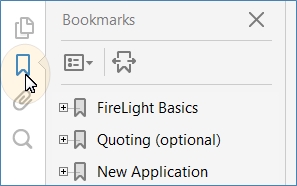PDF Guide
Open and navigate a PDF guide.
-
Click the link to open the ForeSight User Guide PDF in a new window.
- Point to the Adobe Reader controls and click the Show Adobe Reader toolbar
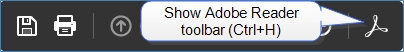 button or press Ctrl+H.
button or press Ctrl+H. -
On the upper left, click the Bookmarks
 button to open a side navigation pane for the guide.
button to open a side navigation pane for the guide.